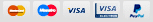LG V30 Screen and Digitizer Replacement Guide
Step 1 - Rear Panel
Prior to disassembling your iPhone, make sure to turn it off.
Two 3.6 mm Pentalobe screws next to the dock connector need to be removed
While assembling the phone again, we suggest you to replace the 5-point screws with equivalent Phillips screws.
The 5-Point Screwdriver is meant to be used only once, as it may strip the screws.


Step 2
Press the back panel and push it towards the top edge of the iPhone.
Back panel will move about 2 mm.
Step 3
Separate the back panel from the back of the iPhone, and make sure not to damage the plastic clips fixed to the back panel.
Remove the back panel from the iPhone.
Step 4 - Battery
Back to top
These screws securing the battery connector to the logic board need to be carefully removed:
One 1.7 mm Phillips screw
One 1.5 mm Phillips screw


Step 5
With a help of plastic opening tool, you need to pull the pressure contact which is positioned below the battery connector.
When the pressure contact is being reinstalled, it needs to be cleaned with a degreaser such as windex or isopropyl alcohol. The natural oils on your fingers may accidentally create wireless interference.
Carefully separate the battery connector from its socket on the logic board by using the edge of a plastic opening tool.
Make sure only to raise the battery connector and not the connector on the logic board. If you push the logic board connector, it may happen to completely break the connector.


Step 6
Place the edge of a plastic opening tool between the battery and the outer case close to the lower left corner of the iPhone.
Move the plastic opening tool along the right edge of the battery and gently push at several points to entirely separate it from the adhesive securing it to the outer case.


Step 7
Exposed clear plastic pull tab will allow you to peel the battery off the adhesive securing it to the iPhone.
Remove the battery.


Step 8 - Dock Connector Cable
Back to top
You have to remove two Philips screws that are connecting the dock cable cover with the logic board:
1.5 mm Phillips screw (1 piece)
1.2 mm Phillips screw (1 piece)
After taking the screws out, you can remove the metal cable cover.
Step 10
You need to separate the dock cable from the adhesive that is securing it to the board and the side of the speaker area.


Step 11
With the edge of the opening tool lever the cellular antenna cable from its socket on the logic board.
Disconnect the cellular antenna cable from the metal joints attached to the board.
Step 12 - Back Camera
Back to top
To remove the outer plastic ring from the top of the back camera's flash, you can use a pair of tweezers or our opening tool.
Step 13
You have to remove the following four Phillips screws that are connecting the cable cover with the logic board:
2.7 mm Phillips screw (1 piece)
2.6 mm Phillips screw (1 piece)
1.3 mm Phillips screw (1 piece)
1.2 mm Phillips screw (1 piece)


Step 14
With the edge of the opening tool lever the cable cover tabs from their slots that are cut into the EMI shield on the logic board.
Move the cable cover upwards from its edge closest to the top and remove it from the iPhone.


Step 15
With the edge of a plastic tool lever the back camera connector from its slot on the logic board.
Lever the components from the logic board very carefully so as not to damage any of them.
Remove the back camera from the iPhone.
You will notice a small rubber cord underneath the back camera. Check whether it is placed properly before reassembly.
Step 16 - SIM Card
Back to top
To remove the SIM card and its holder use a SIM card ejector tool. In case you don't have it, use a paperclip.
You may have to use a consider an amount of force while doing this.
Remove the SIM card and its holder.


Step 17 - Logic Board
Back to top
You should remove the five cables from the upper part of the logic board in the following order:
Headphone jack/volume button cable
Front facing camera cable
Digitizer cable
Display data cable
Power button cable (under the headphone jack/volume button cable-look at the picture)
Use the opening tool edge disconnect the cables. Carefully lift their connectors up and remove them from their sockets on the logic board.
Perform this step with great attention so as not to break any of the small and fragile surface components.
Perform this step with great attention so as not to break any of the small and fragile surface components.
Step 18
You should remove one 1.5 mm Phillips screw that is connecting the grounding clip with the logic board near the headphone jack.


Step 22
Remove the piece of black tape that covers the screw near the power button.
Remove the 2.6 mm Phillips screw connected with the logic board near the power button.
(You need to be very careful when removing this screw and power contact that is held by the screw; the contact tab will come loose)
Step 23
You have to remove the three screws that are connecting the logic board with the case:
2.5 mm Phillips screw near the motor of the vibrator (1 piece);
2.4 mm Phillips screw (1 piece);
3.6 mm rod nearest to the battery opening.
( To remove this 3.5 mm rod, you need to use a small flat-head screwdriver.)
Step 24
Carefully lever the logic board, starting from the area closest to the speaker and then carefully slide it from the top part of the iPhone.
Remove the logic board.
Before you reassemble it, you need to make sure to clean all metal-to-metal parts on the logic board with a Windex or any other de-greaser with isopropyl alcohol. The oils on your fingers have the potential to cause grounding issues. Be careful: DO NOT clean the connectors' mating halves.
Step 25
Make sure not to lose the small grounding finger for the back camera near the power button. The grounding finger is placed on top of the PCB, screwed down, and covered with the adhesive black tape.
Use this guide to replace a faulty or broken screen in an LG V30. This includes removing the battery, antenna module, motherboard, front camera module, vibration motor - all of which must be transferred to the new display assembly. No need to worry if you do not feel like repairing the device yourself, our skillful technicians will do it for you.