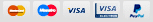iPhone 8 Plus Battery Replacement



Step 1 - Before You Start
- Before you start disassembling the phone, discharge the battery to below 25%.
- Turn off your phone.
- Remove the SIM tray.
Caution:
- If the battery is swollen:
- Take adequate measures and precautions,
- Do not heat your phone.
- Wear eye and hand protection.Tip:
- If the display glass is broken, keep further breakage contained by taping over the glass.
- Lay overlapping strips of clear self-adhesive tape over the display.




Step 2 - Opening Process
Back to top
- Remove the SIM tray.
- Remove the two pentalobe screws. at the bottom edge of the phone.
- Apply a heat gun or hairdryer to the lower edge of the iPhone.
- Slide an opening pick between the display and the frame.
- Progress slowly along the edges.
- Open the iPhone by swinging the display up from the left side.
- Don't try to fully detach the display, several cables are still connected to the iPhone's logic board.
- Opening the phone's display will endanger its waterproof features.
- Make sure you have prepared replacement seals before you start with the repair.




Step 3 - Disconnect The Battery
Back to top
- Remove four Phillips screws which secure the lower LCD cable bracket:
- Remove the screws securing the display connector bracket and remove the bracket.
- Carefully use a spudger to disconnect the battery connector, and pry the digitiser cable connector up from its socket.
- Lift the cable until he separates.
Tip:
- Keep a record of each screw so you can put them back where they belong to avoid damaging your iPhone.




Step 4 - Removing The Battery
Back to top
The iPhone 8 Plus's battery is secured by four pieces of stretch-release adhesive.
-Use tweezers to peel back the battery adhesive tab.
- Just start slowly pulling them one by one.
- Don't rush it, because they might break, which jeopardizes the battery removal.
- When the tabs are completely removed there shouldn't be any more glue under the battery.
- Slide the top of the spudger and lift up the battery.
- Remove the old battery.






Step 5 - Installing The New Battery
Back to top
Tips:
- You should always test your repairs before you reseal the device.
- Connect the new battery to the motherboard.
- Turn on your device.
- Once you are sure that the phone is working normally, turn it off again.
- Disconnect the battery.
- Use a double-sided self-adhesive tape.
- We need two small pieces.
- Put the battery in the place.
- Gently press around the battery perimeter to make it bond to the adhesive strips.
- Connect the battery to the logic board one final time.





Step 6 - End Process
Back to top
- Install the metal bracket and secure it with 4 screws.
- Lower the front panel and align it with the metal body.
- Adjust the top clips first.
- Carefully press around the edges until the entire display clicks in.
- Insert the SIM card.
- Repair is done.
- You can now power on your phone.
Step 7 - IPhone 8 Plus Screen Replacement And Phone Repair
Back to top
If you were unable to fix your device yourself, order a screen repair or other mobile repairs at MyTrendyPhone.