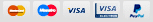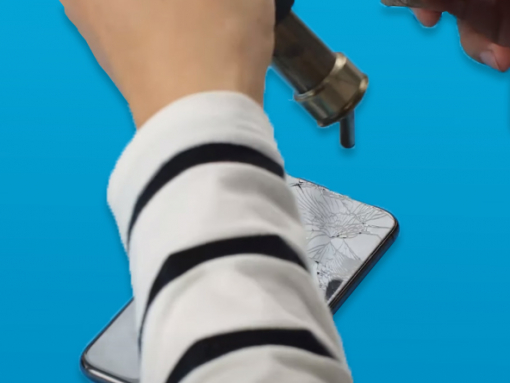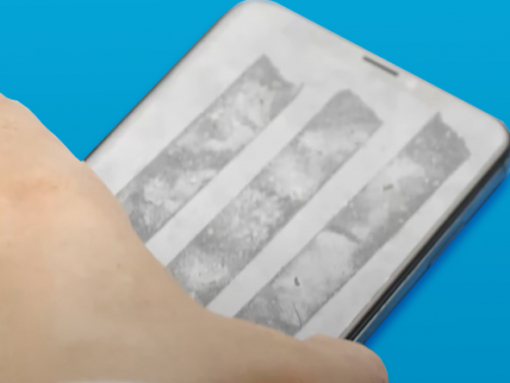iPhone X Back Cover Replacement



Step 1 - BEFORE YOU START
- Discharge the battery to less than 25% before you begin disassembling the phone.
- Turn off your phone.
- Simply remove the SIM tray.
Caution:
- In case the battery has swollen:
- Take the necessary precautions and steps,
- Avoid heating up your phone.
- Use hand and eye protection.
Tip:
- If the display glass is shattered, tape over the glass to prevent additional breakage.
- Cover the display with overlapping strips of clear self-adhesive tape.



Step 2 - SECURE THE PHONE
Back to top
- Attach three pieces of double-sided tape to the screen.
- Pull the taper covers off.
Step 3 - BEGIN THE REPAIRING PROCESS
Back to top
- Set the wind speed to 100 and the hot air gun to a temperature of 270°C.
-Warm the back cover.






Step 4 - REPAIRING PROCESS
Back to top
- Carefully remove the rear cover using a blade.
- Be careful not to harm the plastic frame.
- First, take out the piece of glass covering the Flex Cable for the Qi Wireless Charging Port.
- Next, take the glass chunk off of it.
- Don't hurt it while doing it.
- And the other components.
- Remove the glue




Step 5 - INSTALLING THE NEW GLASS
Back to top
- Take a new iPhone X rear case.
- Install it on the phone if you can.
- Remove the last piece of glass if there is a gap.
- Try installing once more.