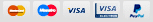iPhone 8 Screen Replacement



Step 1 - Before You Start
- Before you start disassembling the phone, discharge the battery to below 25%.
- Turn off your phone.
- Remove the SIM tray.
Caution:
- If the battery is swollen:
- Take adequate measures and precautions.
- Do not heat your phone.
- Wear eye and hand protection.
Tip:
- If the display glass is broken, tape over the glass to keep further breakage.
- Stick overlapping strips of transparent self-adhesive tape over the display.



Step 2 - Opening Procedure
Back to top
- Remove the SIM tray.
- Remove the two pentalobe screws at the bottom edge of the phone.
- Slide an opening pick between the display and the frame.
- Progress slowly along the edges.
- Open the iPhone by swinging the display up from the left side.
- Do not completely separate the display from the back case, several ribbon cables which connect it to the logic board are fragile and may be damaged.
- Opening the phone's display will endanger its waterproof features.
- Make sure you have prepared replacement seals before you start with the repair.
Tip:
- If your display glass is cracked, keep further breakage contained and prevent bodily harm during your repair by taping over the glass.
- Use a heat gun (hair dryer) around the edges of the iPhone for about a minute in order to soften up the adhesive underneath.









Step 3 - Disconnect LCD Display And Battery
Back to top
- Remove four Phillips screws which secure the LCD cable bracket:
- Carefully use a spudger or a tweezer to disconnect LED panel connector, pry the digitizer cable connector up from its socket.
-Do same thing with the sensor connector bracket, and sensor cable - Lift the cable until he separates.
-Remove LCD display.
Tip:
- During this repair, take care of each screw's position.
To avoid damages on your iPhone, make sure all the screws go back exactly where they came from.














Step 4 - Disconnect Earpiece Speaker, Front Sensor Assembly And Home Button
Back to top
-Remove the screws securing the speaker and sensor.
-Gently lift up the metal protection shield and take it off.
-Remove earpiece.
-Now unscrew four screws witch holds the home button.
-Remove metal protection.
-Remove three screws from left and three screws from right side of the shield.
-Unglue top sensors, home button and the metal shield.
-Unglue plastic holders of camera and sensors and place them on new spare.
Tip:
-Heat up display to make the glue loose.









Step 5 - Install The Ear Speaker And Home Button Onto The New Screen
Back to top
-Place the metal shield and screw it back from the left and right side.
-Place the homebutton and reconnect it.
-Now place metal shield from homebutton and screw it back.
-Place the sensors in its place and earpiece.
-Cover it by shield and screw it back.




Step 6 - Connect New Screen To Motherboard
Back to top
-Reconnect display and sensor flexes.
-Place sensors connector cover and scew it back.
-Reconnect the battery.
-Place the battery and display connector cover and screw it back.
-Connect the front and the back of the phone.
-Press around the edges, all the clips should click-in-place.