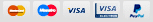Design your own covers and gadgets - Click here!
iPhone 4S Back Panel Replacement
Step 1 - Rear Panel
Prior to disassembling your iPhone, make sure to turn it off.
Two 3.6 mm Pentalobe screws next to the dock connector need to be removed
While assembling the phone again, we suggest you to replace the 5-point screws with equivalent Phillips screws.
The 5-Point Screwdriver is meant to be used only once, as it may strip the screws.