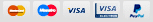Big Clearance Sale - save up to 90%! SHOP NOW
Installing Nexus S SIM Card
Step 1 - Rear Panel
Carefully insert a plastic opening tool between the rear panel and the inner rear frame near the rear-facing camera.
Pry up the rear case around the edges of the Nexus S using your plastic opening tool.